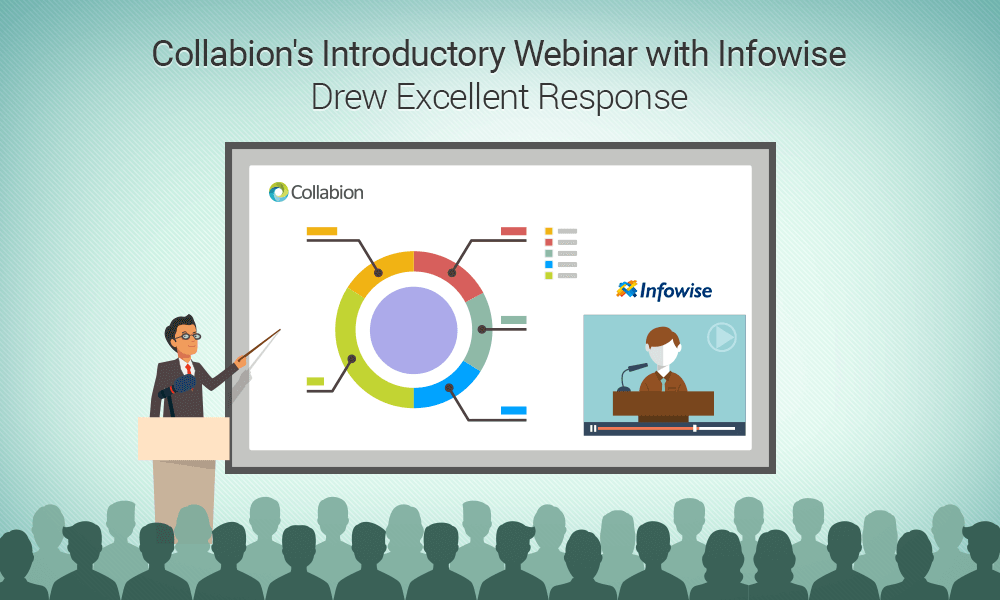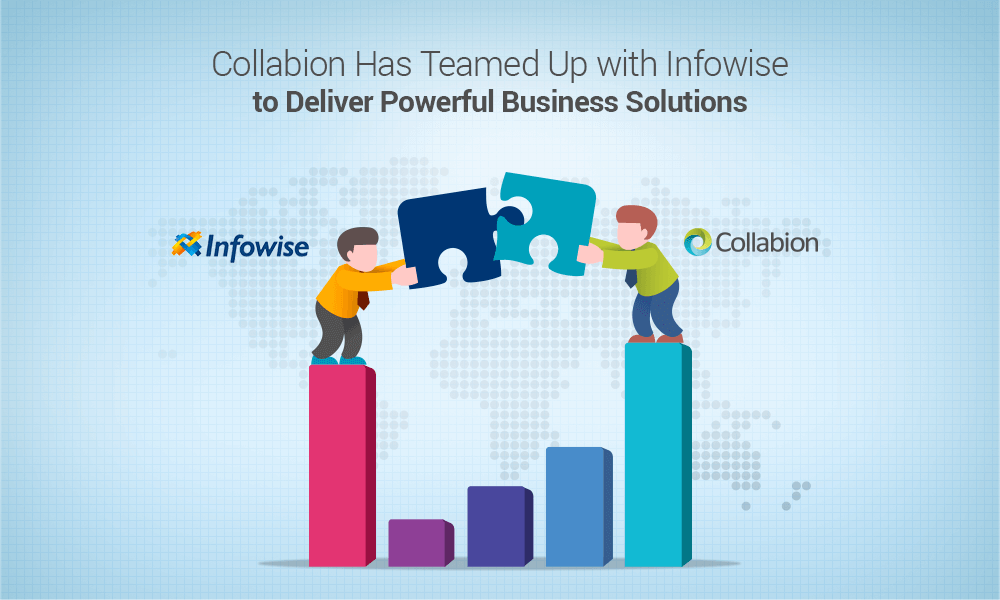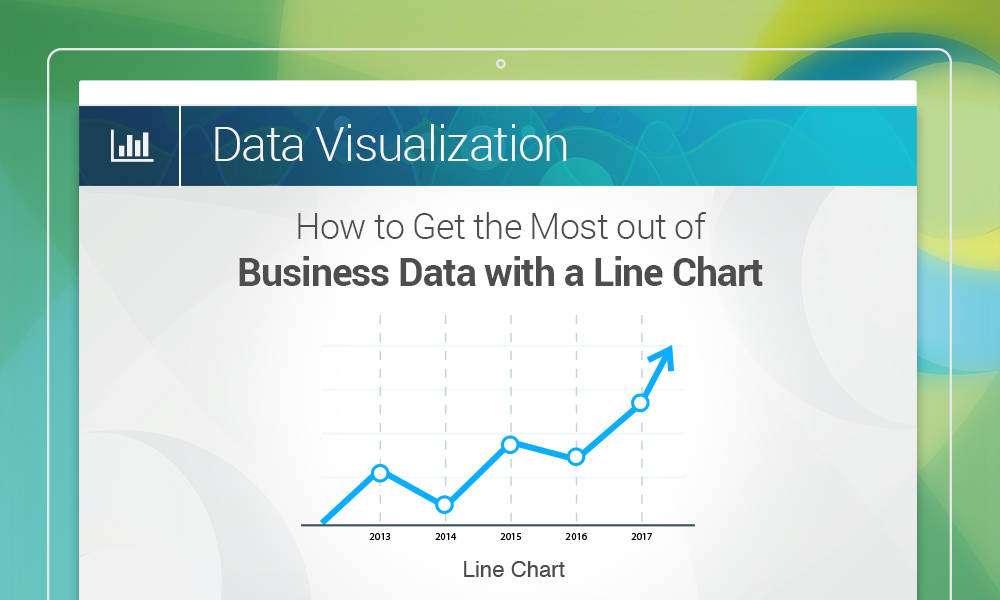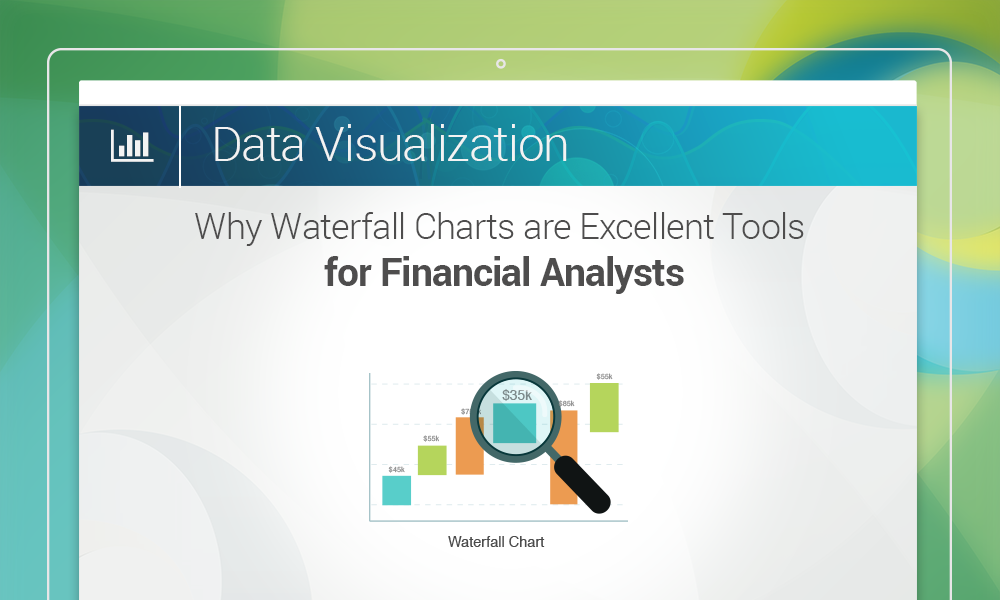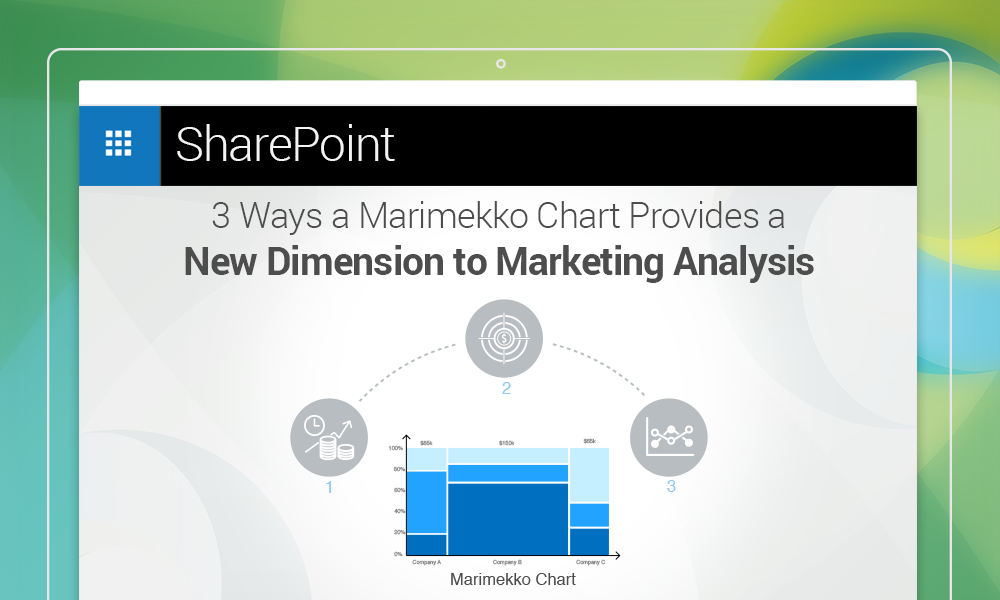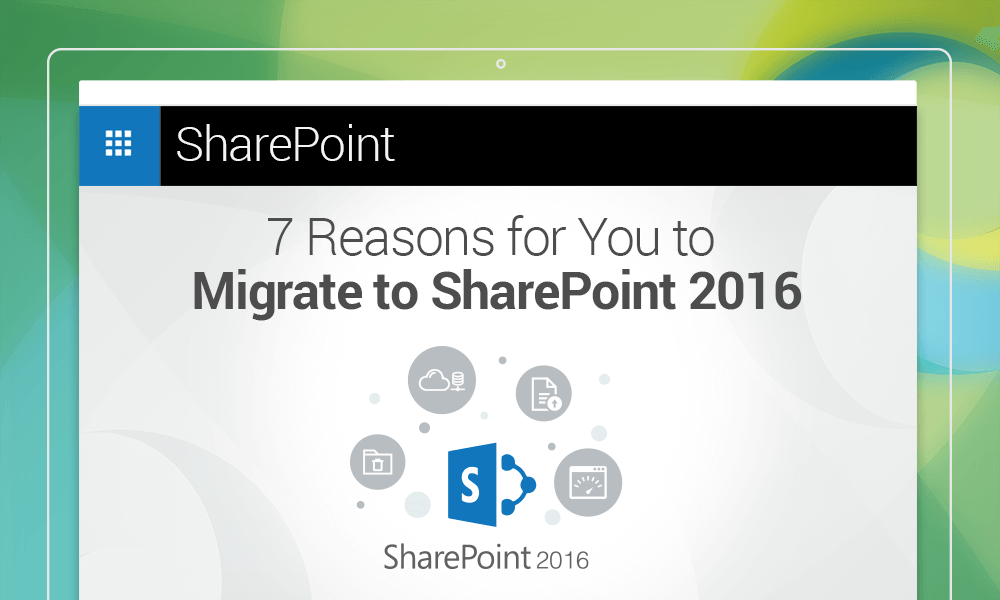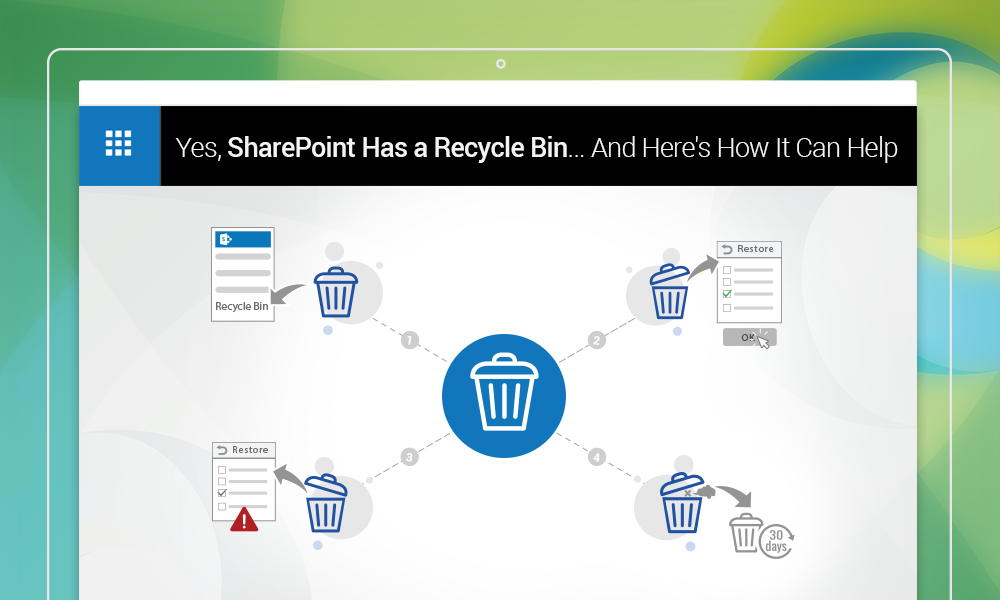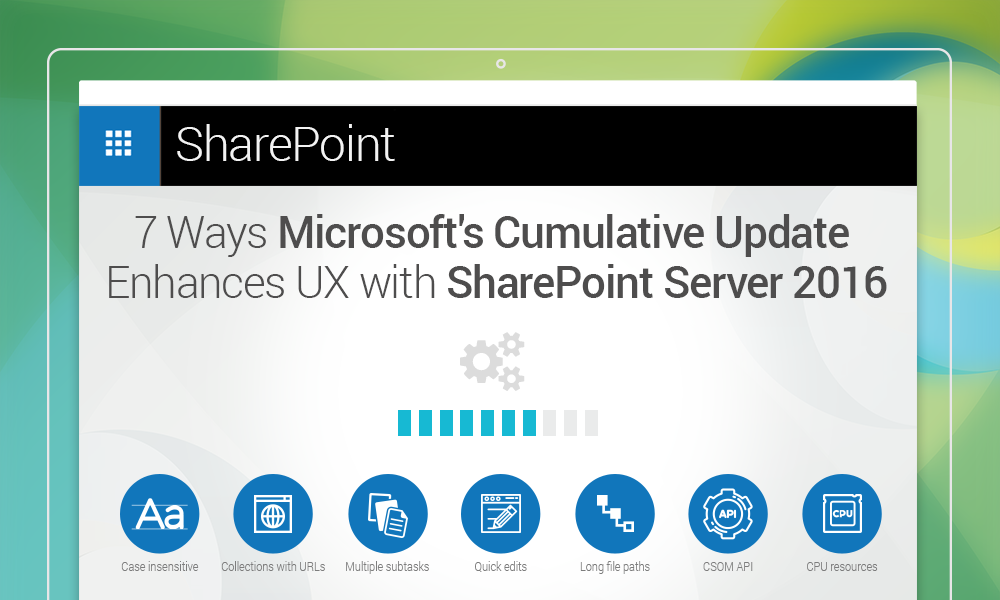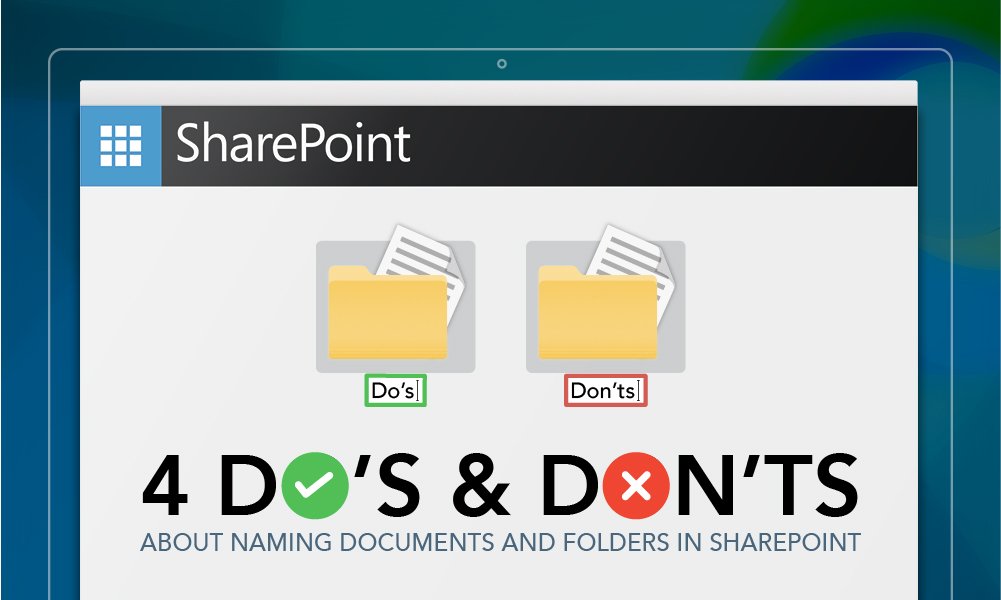Have you checked out our earlier post on how we have established a technology partnership with Infowise earlier this year? Then you already know how this empowers both Infowise and us to serve customers better than ever before. However, if you have not tried out Collabion DataParts yet, then it might be a good idea […]
Year: 2017
Collabion and Infowise Presented an Outstanding Webinar
Collabion and Infowise Team up to Deliver Powerful Business Solutions
Collaboration is the essence of our business. We may have come a long way from our humble beginnings to the point where we count Fortune 500 companies among our clients, but we have never lost sight of our core vision. To that end, we are always on the lookout for major SharePoint solution providers to […]
How to Get the Most out of Business Data with a Line Chart
The roots of the line chart, often also referred to as the line graph, can be traced as far back as the 10th or 11th century, making it the oldest type of chart ever made. Humankind has come a long way in making way more complex charts since then. However, the humble line chart […]
Why Waterfall Charts are Excellent Tools for Financial Analysts
What are waterfall charts? Simply put – a waterfall chart is a diagram that is designed to represent cumulative values of a series of data in a sequential manner. This can be effective in various situations, including conducting a financial analysis. How waterfall charts can help a financial analyst If an analyst wants to […]
3 Ways a Marimekko Chart Provides a New Dimension to Marketing Analysis
What is a Marimekko (or, as it is often referred to, mekko) chart? As far as a textbook definition is concerned, it is a two-dimensional stacked chart, in which the heights of the individual segments and the widths of the columns can all be variable. Also, the widths of individual columns are scaled, so that, […]
Collabion Joins Hands with MicroWay to Serve Customers Better in Australia and New Zealand
Collabion has recently entered into a strategic partnership with MicroWay Pty Ltd. Microway is a major distributor of award winning software development tools in Australia and New Zealand. They specialize in BI and reporting/dashboard development solutions and offer extensive customer support to clients across both the countries. Through partnership with MicroWay, Collabion is now all […]
7 Reasons for Users to Migrate to SharePoint 2016
Microsoft has already pulled the plug on support services for MOSS 2007. Come 2020, a similar fate awaits SharePoint 2010, while SharePoint 2013 users will lose support privileges just three more years later. Considering all these factors, it’s probably a smart idea to switch to the latest avatar of the collaboration platform, SharePoint 2016, anyway. […]
Yes, SharePoint Has a Recycle Bin… And Here’s How It Can Help
Users accidentally deleting documents, versions of documents, folders, list items, document libraries, or lists from SharePoint farms are some of the nightmares many administrators have to deal with. If this happens with regular Windows Explorer, then users pressing Shift + Del delete the item irrecoverably.
7 Ways Microsoft’s Cumulative Update Enhances UX with SharePoint Server 2016
Since the release of SharePoint Server 2016 last year, users had been reporting small, niggling issues that they often faced when working with the platform. No surprise there, considering the expanse of the platform. Microsoft was quick to respond, promising comprehensive updates to handle many of the major issues.
4 Do’s and Don’ts about Naming Documents and Folders in SharePoint
Properly naming documents and folders in SharePoint is perhaps the most essential step towards making them easily searchable. However, in reality, very few organizations are actually able to follow the best practices about naming documents and folders in SharePoint, on a regular basis. Here, our team has presented 4 Do’s and Don’ts that should be followed when naming […]